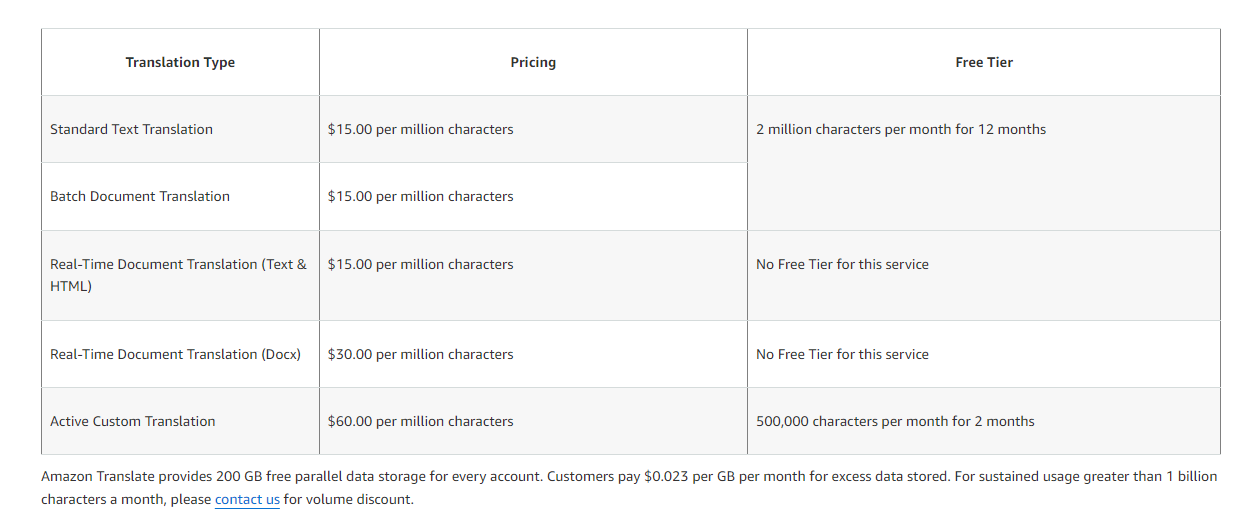23/08/2024
AWS Translate vs Google Translate: A Comprehensive Comparison

As businesses grow and work from home becomes more common, it's more important than ever to have solid translation tools. Whether you're starting a multilingual marketing campaign or just want to communicate better with international partners, choosing the right translation service can make a big difference in your success.
Today, I'll help you navigate the complexities of two major players in the translation scene: AWS Translate and Google Translate.
AWS Translate vs Google Translate: six crucial aspects to look into a feature comparison
It can be tough to compare Google Translate and AWS Translate because they have different features. To make it easier, we broke it down into six main areas:
Accuracy and Quality of Translations
Language Support and Limitations
Google Translate and AWS Translate Pricing Models
API Integration and Technical Requirements
User Interface and Experience
Performance Across Various Industries
We'll take a look at these key areas to see which machine translation engine comes out on top.
1. Accuracy and quality of translations
When evaluating the precision and accuracy of AWS Translate vs Google Translate, real-world tests and user feedback are critical.
These tests often involve a variety of language pairs, both common (like English-Spanish) to see which platform excels in different scenarios. The analysis looks at how each tool handles context, cultural nuances, and idiomatic expressions, which are vital for high-quality translations.
Several professional translators provided their critique regarding the use of Google Translate for English-to-Spanish translations. They said that the translation could be better because some words and phrases weren't translated. One person even said that the translation was good but too similar to the original English source text and could have room for improvement to suit its targeted Spanish-speaking audience.
 com.png)
The same professional translators also shared their thoughts on using AWS Translate for English-to-Spanish translations. They said the translations were accurate but that the structure was too similar to English. They suggested making changes to improve the flow in Spanish, including using plural forms when appropriate. Some have said it's "awkward" due to the way it's written and the words used, and that it needs more editing to sound more natural in Spanish.
 com.png)
Google Translate shines with its vast language database, making it particularly effective for commonly spoken languages. Conversely, AWS Translate often proves more reliable for specialized translations, particularly in technical fields where precision is crucial.
For another deeper analysis of English-to-French translation performance on platforms like AWS Translate, Google Translate, and others, explore this article for comprehensive insights.
2. Language support and limitations
With over 243 languages available, Google Translate excels in providing accessibility and versatility for global communication needs. Its vast database enhances its capability to handle diverse languages and dialects, making it suitable for general translation across a broad linguistic spectrum.
However, AWS Translate, while supporting fewer than Google Translate due to its 75 languages, focuses on high-quality translations with custom terminology and batch processing, making it particularly strong for specialized fields like technical and business translations.
Google's extensive database provides better general support for less common languages and dialects. However, AWS Translate excels in handling regional variations and specialized terminology, making it ideal for industries that require precise translations.
This makes each platform valuable depending on the specific needs of the user, balancing between global diversity and industry-specific accuracy.
Read more: Best Machine Translation Engines
3. Google Translate and AWS Translate Pricing Models
When analyzing the pricing models of Google Translate and AWS Translate, it’s essential to consider both the base rates and any tiered pricing options. Google Translate charges $20 per million characters, with a free tier for up to 500,000 characters per month. This makes it a cost-effective choice for smaller projects.
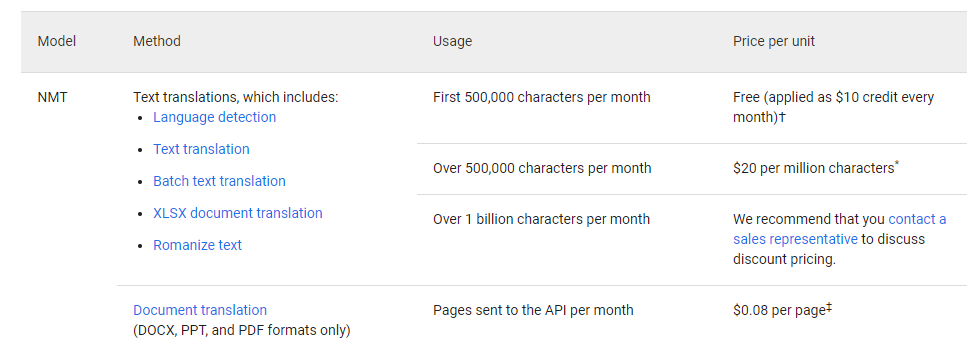
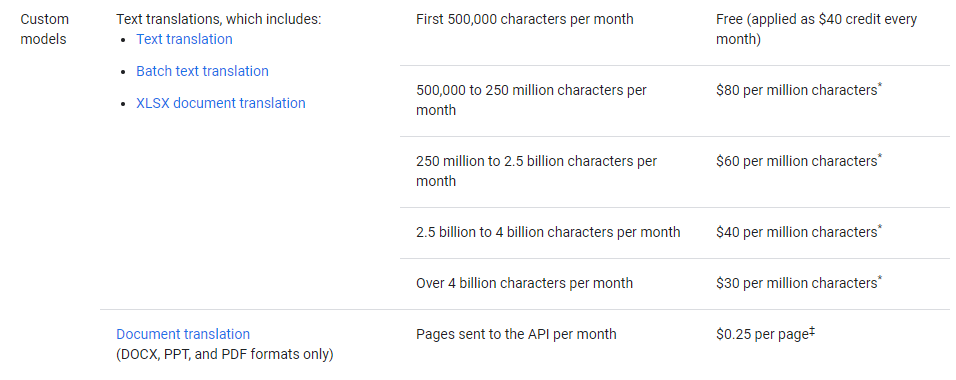
AWS Translate offers a slightly lower base rate at $15 per million characters, along with a free trial of 2 million characters for 12 months, making it more attractive for large-volume translations.
Evaluating these options helps businesses align their translation needs with their budget constraints, ensuring they choose the service that provides the best value for their specific requirements.
Whether you're a small business needing occasional translations or a large enterprise dealing with massive text volumes, understanding these pricing structures is key to making an informed decision.
Read more: The Best Google Translate Alternatives in 2024
4. API integration and technical requirements
When comparing the technical capabilities of the APIs offered by AWS Translate and Google Translate, several factors come into play. Google Translate offers a well-documented and straightforward API that is easy to integrate into a variety of applications, making it appealing for developers looking for quick deployment.
AWS Translate offers a more flexible API, which includes extensive customization options. This feature is particularly useful for users who are already integrated within the AWS ecosystem.
This API allows for more specialized translations and batch processing. AWS Translate typically requires a deeper familiarity with AWS services due to its technical requirements. Conversely, Google Translate is more accessible, catering to users across a broader range of platforms.
Both services offer robust technical support, but AWS tends to cater more towards enterprise-level needs, providing deeper assistance for complex integrations. Meanwhile, Google Translate offers comprehensive but more generalized support, making it suitable for a wide audience of developers.
Read more: An Overview of Popular Machine Translation APIs' Pricing
5. User interface and experience
Google Translate and AWS Translate are two similar apps, but Google Translate is generally more intuitive.
This makes it easier for both novice users and professionals to use, thanks to its simple layout and user-friendly design. The interface is easy to navigate, with quick access to translation features, and it supports lots of accessibility tools, making it inclusive for all users.
AWS Translate, on the other hand, is designed more for developers and professionals who need powerful batch processing and customization options, which can make the interface appear more complex.
Additionally, Google Translate offers features like a mobile app, offline usage, and real-time translation, enhancing the overall user experience. User feedback frequently highlights Google Translate's ease of use and satisfaction with its comprehensive toolset.
In contrast, AWS Translate is praised for its powerful features and integration capabilities, although it can pose challenges for those less familiar with AWS services.
6. Performance across various industries
When comparing the user interfaces of Google Translate and AWS Translate, Google Translate stands out as the more intuitive platform, especially for novice users.
Its interface is simple and clean, with easy-to-navigate features that make translation accessible even for those with minimal technical expertise. Google Translate also offers robust accessibility features, such as text-to-speech and visual translations through a mobile app, enhancing its user-friendliness.
Meanwhile, AWS Translate is geared more toward professionals and developers, featuring a more complex interface with advanced customization options. While this makes it powerful for specialized tasks, it can be less approachable for beginners.
Google Translate provides offline usage and real-time translation capabilities, making it convenient for users on the go. Meanwhile, AWS Translate lacks these features but excels in batch processing and handling large-scale projects, which appeals to enterprise users.
User feedback highlights the distinctions between these platforms: Google Translate is often lauded for its ease of use and versatility. In contrast, AWS Translate is recognized for its robustness and scalability.
Conclusion
Choosing between AWS Translate and Google Translate boils down to your specific needs: the scale of your translation projects, the complexity of the content, and your budget. For larger, more technical projects, AWS Translate might be the way to go. For everyday use and smaller-scale needs, Google Translate offers flexibility and ease of use.
Looking for the best machine translation tool for your projects? Check out MachineTranslation.com, where you can easily compare AWS Translate, Google Translate, and other top engines. Find the perfect fit for your accuracy, usability, and integration needs. Enhance your global communication today with MachineTranslation.com!
FAQs
1. Which is more accurate: AWS Translate or Google Translate?
Both tools offer high accuracy thanks to neural machine translation technology. However, Google Translate has a slight edge due to its extensive language database.
2. What are the pricing models for Google Translate API and AWS Translate?
Google Translate charges $20 per million characters with a free tier, while AWS Translate charges $15 per million characters and offers a free trial for the first 12 months.
3. Can AWS Translate handle batch translations?
Yes, AWS Translate is designed for batch processing, making it ideal for large-scale projects.